Generating the Run-time Environment (RTE) Installer
The Generate Run-time Environment (RTE) Installer page enables you to create a Sentinel Runtime Environment (RTE) package that simplifies the installation process at the end user's site. You can embed the RTE package, executable, or DLL in your software setup to create a ready-to-run Sentinel LDK protected and licensed application.
The input to this process is a V2C file containing your vendor-specific data. For unlocked products, the V2C file also contains the unlocked product bundle data.
NOTE When packaging an RTE installer with a V2C file for one or more Products in Sentinel LDK-EMS, you cannot include a product that has only the SL-UserMode locking type.
To generate the RTE installer:
1.Select Developer > RTE Installer. The RTE Installer tab opens.
•For on-premises Sentinel LDK-EMS:
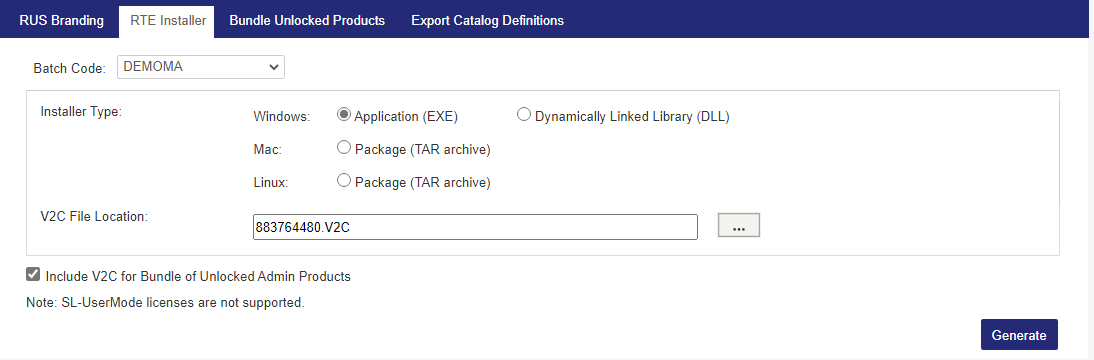
•For Thales-hosted Sentinel LDK-EMS subscriptions:
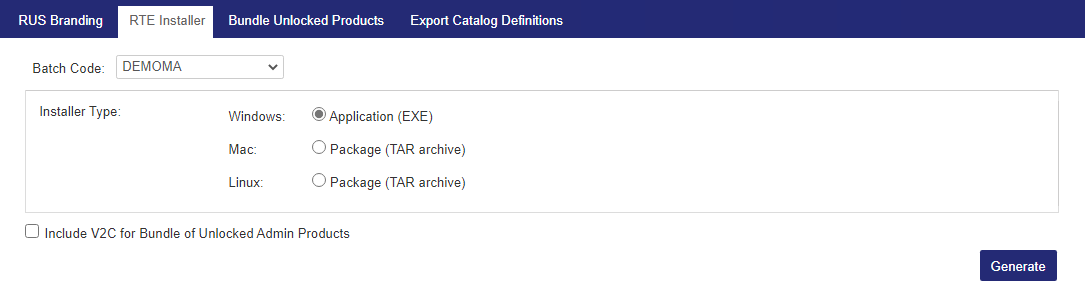
2.From the Batch Code list, select a Batch Code.
3.In the Installer Type options, select the type of file you want to generate:
| Operating System | File Type |
|---|---|
| Windows |
>For on-premises Sentinel LDK-EMS: •Application (EXE): Creates a Run-time Environment command line installer. •Dynamically Linked Library (DLL): Creates a DLL for use with the Run-time Environment Installer API. >For Sentinel LDK-EMS (Thales hosted) subscriptions: Package (ZIP archive): Creates a .zip package including a Sentinel Run-time Environment command line installer and the vendor library. To install your customized vendor library together with Sentinel Run-time Environment: a.Complete the steps below. b.Before running the installation (haspdinst.exe -i), place haspvlib_vendorid.dll (included in the .zip package) in the same folder as haspdinst.exe. This ensures that the vendor library is installed in the correct location. |
| Mac |
Package (TAR archive): Creates a package (in a TAR archive) containing the Sentinel Run-time Environment command line installer.
To launch the RTE installer: Run the SentinelRuntimeInstallerCLI file that is located in the TAR file. You can launch the RTE installer without sudo privileges. There is no need to run Shell scripts. |
| Linux |
Package (TAR archive): Creates a package (in a TAR archive) containing the Sentinel Run-time Environment command-line installer. The RTE provides both 64-bit and 32-bit support. Both 64-bit and 32-bit vendor libraries are bundled in the custom RTE so the 32-bit compatibility layer is not needed. To obtain the latest vendor libraries after upgrading Sentinel LDK-EMS, remember to re-introduce the master key before generating the rebranded RTE. |
4.To include a bundle of Unlocked Products to the RTE installer:
• Select Include V2C for Bundle of Unlocked Products. The V2C File Location box is displayed.
•Click  to browse to the location of the V2C file that contains the relevant data, and select the file.
to browse to the location of the V2C file that contains the relevant data, and select the file.
5.Click Generate. The File Download dialog box appears.
6.Save the file. The default file or package name is haspdinst.exe, haspds_windows.dll, haspdinst_vendorID.zip, Sentinel_Runtime.tar, or aksusbd-7.xx.1.tar.gz depending on the file type and operating system you selected.
NOTE If you generated the Sentinel Run-time Installer as an EXE file, you must sign it. For details, see Signing the Run-time Environment (RTE) Installer. For general information about driver signing, go to: http://www.microsoft.com/whdc/winlogo/drvsign/drvsign.mspx
